Top 10 Technical Support Tips for Newly Launched Products
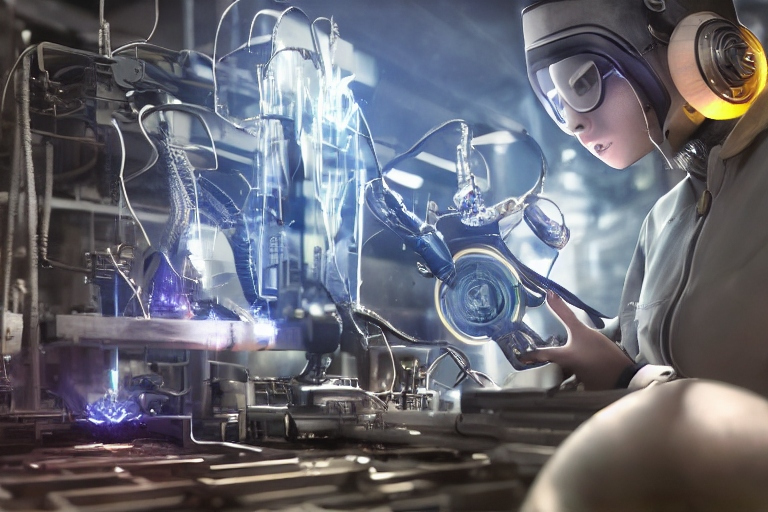
Launching a new product can be exciting and challenging. As a business owner or a technical support team member, it is important to ensure that your product launch goes smoothly. Here are the top 10 technical support tips for newly launched products.
1. Conduct thorough testing
Before launching your product, make sure it undergoes thorough testing to ensure that it works efficiently and effectively. This includes testing for bugs, compatibility issues, and user-friendliness.
- Bug testing: This involves identifying and fixing any errors, glitches or defects in the product that could affect its performance, stability or security. Bugs can be difficult to detect and can have serious consequences for users, such as crashes, data loss, or security breaches. It’s essential to test the product thoroughly to catch any bugs before it goes live.
- Compatibility testing: This type of testing checks that the product is compatible with different devices, platforms, operating systems, and software versions. It’s important because users have different preferences and needs, and your product needs to work seamlessly across various environments.
- User-friendliness testing: This testing evaluates the user interface, user experience, and overall usability of the product. It ensures that users can navigate and interact with the product easily, without confusion or frustration. User-friendliness testing is critical because if users find your product hard to use, they are unlikely to stick with it or recommend it to others.
2. Provide detailed documentation
Create detailed documentation that explains the features, functions, and troubleshooting steps of your product. This documentation should be easily accessible to users and updated regularly.
- Helps users understand product features and functions: Detailed documentation provides users with information on the various features and functions of the product. This information helps users understand how to use the product effectively and take advantage of all its capabilities.
- Provides troubleshooting guidance: Users may encounter issues while using the product, and detailed documentation can provide guidance on how to troubleshoot these issues. This can help users resolve problems quickly and easily, improving their overall experience with the product.
- Improves user satisfaction: When users have access to detailed documentation, they are more likely to be satisfied with the product. This is because they can get answers to their questions and resolve issues quickly, without having to contact customer support.
- Helps reduce customer support costs: Providing detailed documentation can help reduce the number of support requests that your customer support team receives. This can save your company time and money, as well as improving the overall efficiency of your support team.
When creating documentation, it’s important to ensure that it is easily accessible to users. This could include creating an online help center, including documentation within the product itself, or providing a PDF or printed user manual. It’s also important to update documentation regularly, especially if new features or functions are added to the product. By providing detailed and up-to-date documentation, you can improve the overall user experience and ensure that your product is used to its full potential.
3. Offer training sessions
Offer training sessions or webinars to help users understand the product better. This will help them get the most out of your product and reduce the number of support tickets you receive.
4. Have a dedicated support team
Ensure that you have a dedicated support team in place to provide timely assistance to customers who encounter issues while using your product.
5. Use remote access tools
Use remote access tools such as screen sharing to troubleshoot issues that customers encounter while using your product. This will enable your support team to see the issue firsthand and provide a prompt resolution.
6. Respond quickly to support requests
Respond promptly to customer support requests to provide quick assistance and prevent frustration among customers.
7. Monitor social media channels
Monitor social media channels such as Twitter and Facebook for any complaints or issues related to your product. This will enable you to address these issues promptly and prevent negative publicity.
8. Collect feedback
Collect feedback from customers regarding their experience with your product. This feedback can be used to identify areas for improvement and enhance user satisfaction.
9. Update your product regularly
Regularly update your product with new features, bug fixes, and security patches to ensure that it remains up-to-date and secure.
10. Provide clear contact information
Provide clear contact information on your website and in your documentation so that customers can easily reach out to you for assistance.
In conclusion, launching a new product can be challenging, but with the right technical support strategies in place, you can ensure a smooth launch process and improve customer satisfaction. By following these top 10 technical support tips, you can provide efficient and effective support for your newly launched product.
We at Elite Engineering WA specialize in providing top-notch technical support services for businesses across different industries. Our expertise in product design allows us to create products that are user-friendly while being efficient at achieving business goals.
If you would like more information on how Elite Engineering WA can help you with your next project please contact us for a quote or more information. Email sales@elitewa.com.au or Phone 1300 887 461
News
March 17, 2023
Share on:
